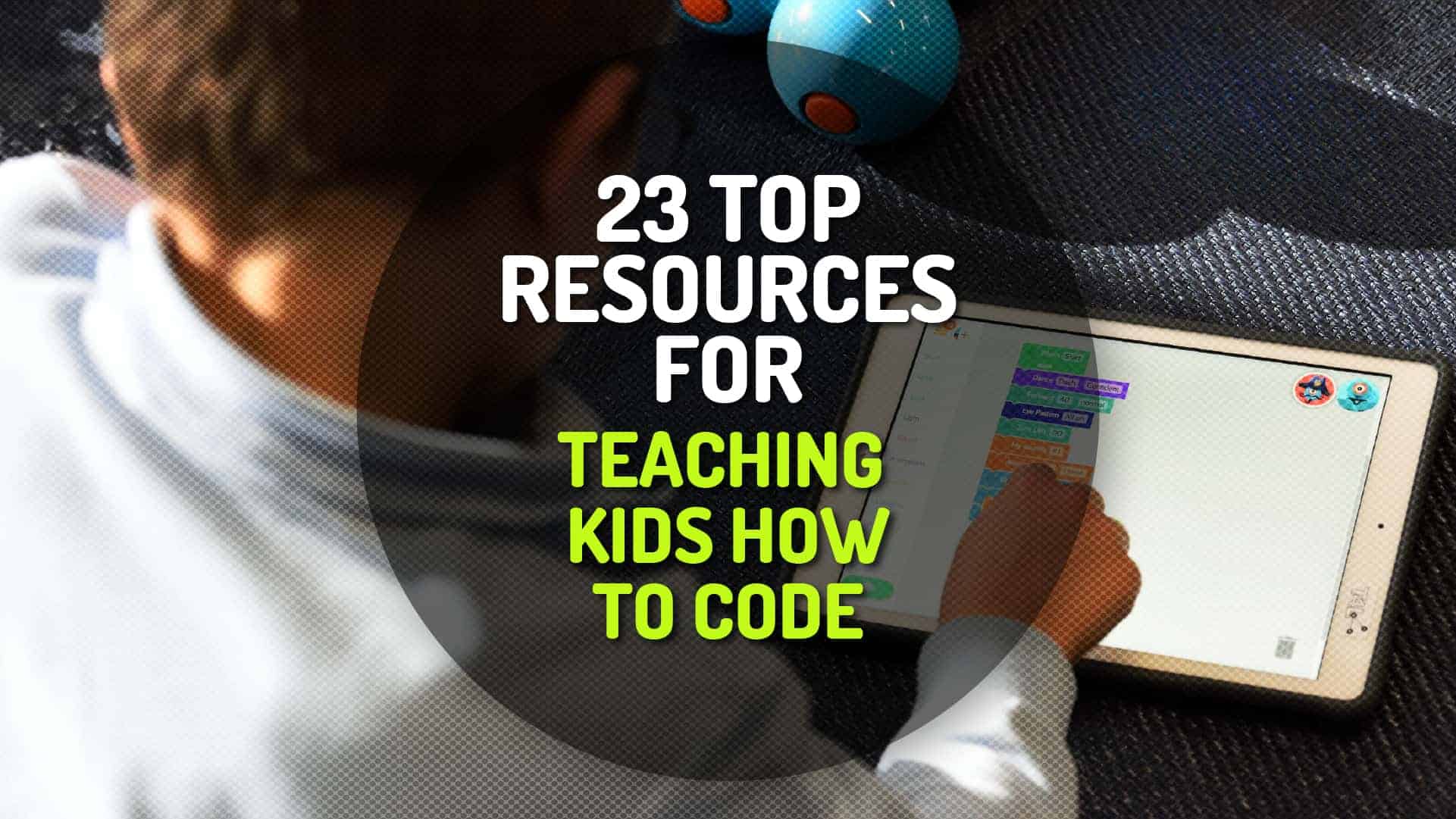Think of coding much as you would think of learning a new instrument. It takes hours of practice, years of hard work, and plenty of guidance but the sooner you start, the better. Kids can start to learn the basics of coding with the help of immersive apps, online classes, or in-person courses. However the best way for a young child to learn to code apparently is by utilizing game design and development concepts.
Here are some great tools to help your kids learn how to code. Coding is the language of the digital age, and anyone who wants to participate in our high-tech future needs to learn it. Here’s how to get started.
Pre-Literate
- Scratch Jr. (Free)
An app that teaches young kids how to visually code interactive stories and games. A simplified version of the Scratch website, for a tablet. - The Foos (Free)
A funny, pre-literate iPad game that teaches concepts for commands, parameters, loops, and conditionals.
Lower Elementary
- Scratch (Free)
Scratch is a popular visual programming language for beginners, created by MIT. The Scratch website is a platform for kids to make interactive stories and share them with each other. - Hopscotch (Free)
Hopscotch is a code block editor like Scratch, but in an iOS app. Can program code to react to tipping and shaking the device. - Evo from Ozobot (Free)
Evo is a tiny robot that can move, light up, and make sounds. Also it detects what color it is driving on. It can follow commands based on the color of the line it is following. Or, it can be programmed using a code block editor like Scratch. Hold the robot up to a flashing dot on the screen, and the website will load the program onto the robot with light flashes. - Code.org (Free)
A website with interactive coding games and courses for kids. Covers a large range of ages and skill levels. - Cargo Bot (Free)
iPad app to solve problems with constraints using commands, loops, conditional statements. More difficult puzzles than Lightbot. - Python Turtle (Free)
original (1986-2021) simple ‘Python-Turtle’ model. - Code Monkey (Free)
more graphics to learn Python type of code. ( Not-free for advanced levels ) - Lightbot (Paid)
Solve puzzles with commands, loops, and conditionals. Comes in Lightbot and lightbot Jr, and a mobile app or a desktop website. - Code Master (Paid)
An addictive board game that builds problem solving skills and understanding of programming logic. Starts basic and moves to very advanced.
Related
Other Related Posts
- 215 Free Ebooks & Resources on Game Development and Graphics Programming – 2021
This is a comprehensive lists related to game development and realtime graphics programming. Resources include free ebooks, magazines, talks, podcasts, blogs, tutorials and guides on specific areas such as rendering, ray tracing, colors, lighting, shapes and many more. If you’re game developer, graphic / web designer, new or experienced, we hope this list will benefit you in various ways. - 22 Free Go Programming Ebooks – 2021
22 Free Go Programming Ebooks for programmers of all levels, from starter to advanced books. Some are freely downloadable in various ebook formats and some are entirely accessible through an online website format. A number of them are also available to be purchased as paperbacks / hardcovers – feel free to purchase one to support the author. - Other free programming ebooks and resources
Upper Elementary
- tinkercad.com (Free)
TinkerCAD is a free, 3D CAD modeling software program for children. Users can also manipulate the shapes using code blocks like Scratch. - DIY.org (Free)
An online community for kids to learn anything. Programming skills listed are App Dev, Backend Dev, Frontend Dev, Game Dev, Graphic Designer, Open Sourcerer, Scratcher, Sys Admin, and Web Designer. - Code Combat (Free)
Code a hero to compete heroic tasks using Javascript or Python. The hero gets new weapons or skills whenever the user learns a new method. - Web Design for Kids (Free)
A series of tutorials teaching children the basics of designing and building a website with HTML and CSS. - Khan Academy – Computer Programming (Free)
A series of web-based programming lessons with interactive challenges, by Khan Academy. Teaches topics like animation, game development, and web programming. Users can post questions, which get answered quickly by the community. - CS Unplugged (Free)
A collection of free learning activities that teach Computer Science through engaging games and puzzles that use cards, string, crayons and lots of running around. - Ruby Warrior (Free)
An online tutorial-game with cool music that teaches Ruby programming. - Swift Playgrounds (Free)
Apple’s fun iPad app for learning Swift. - Microsoft MakeCode (Free)
A suite of educational tools for kids, including online environments for game development, minecraft modding, hardware hacking, and more. - Finch Robot (Paid)
A small robot designed for computer science education with support for multiple programming languages. - Secret Coders (Paid)
A engaging book series that teaches programming concepts through Logo. - Bitsbox (Paid)
A monthly box subscription that teaches kids how to code.