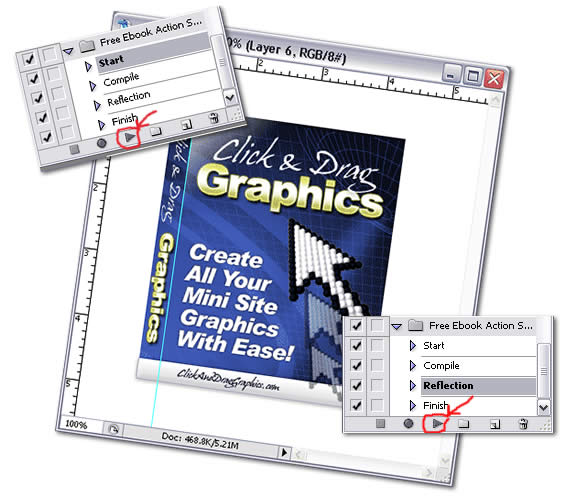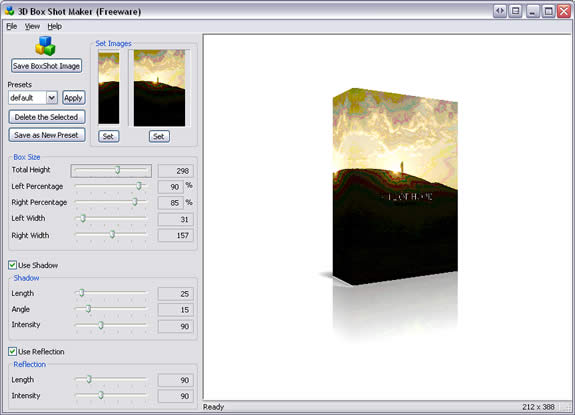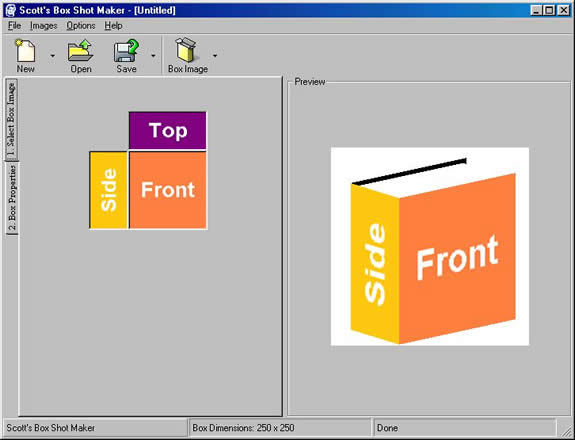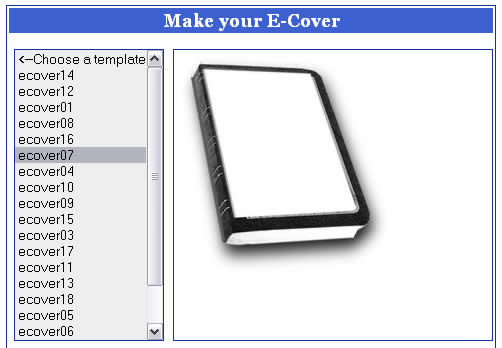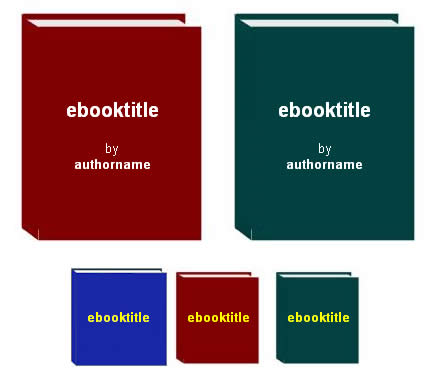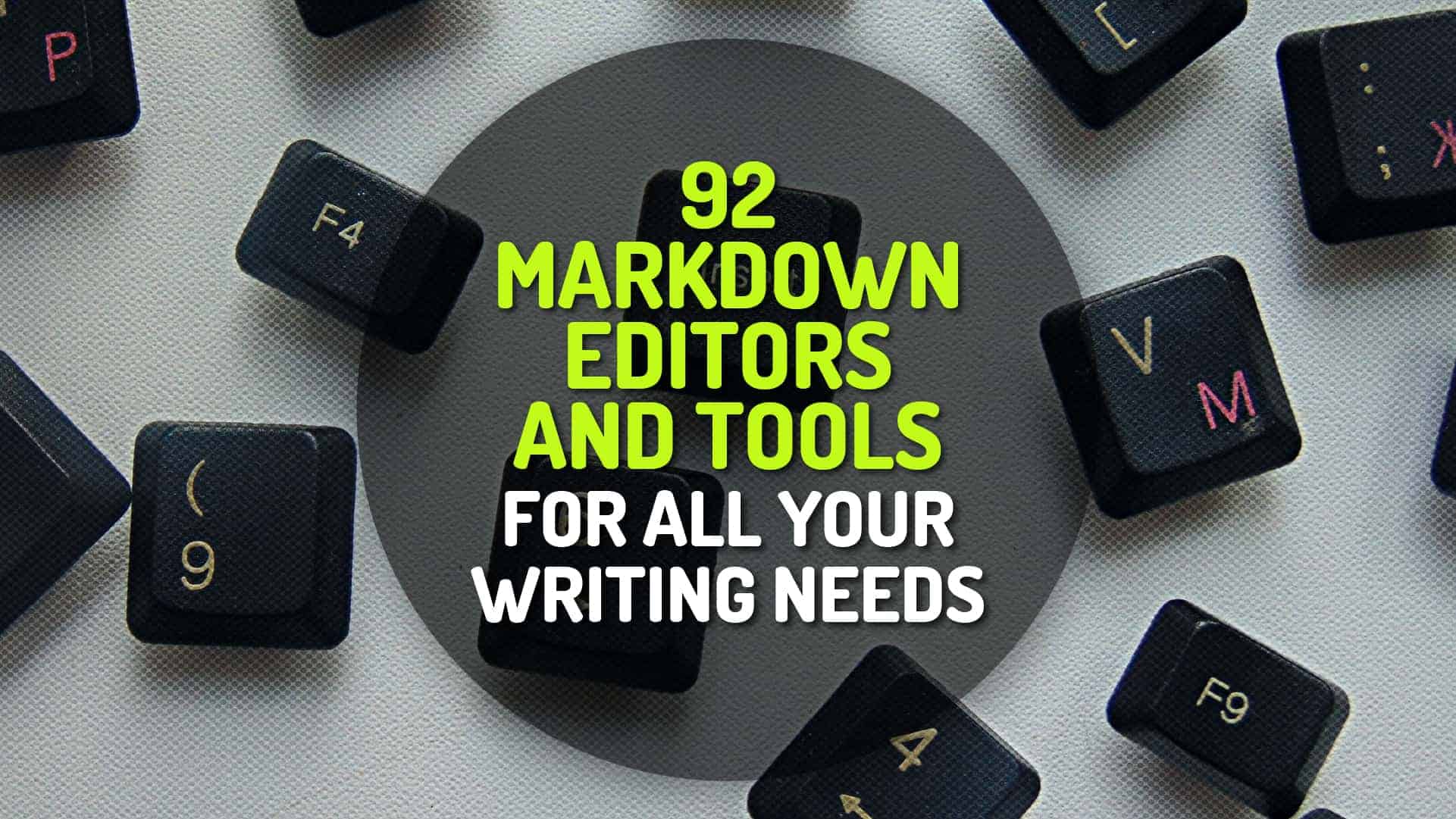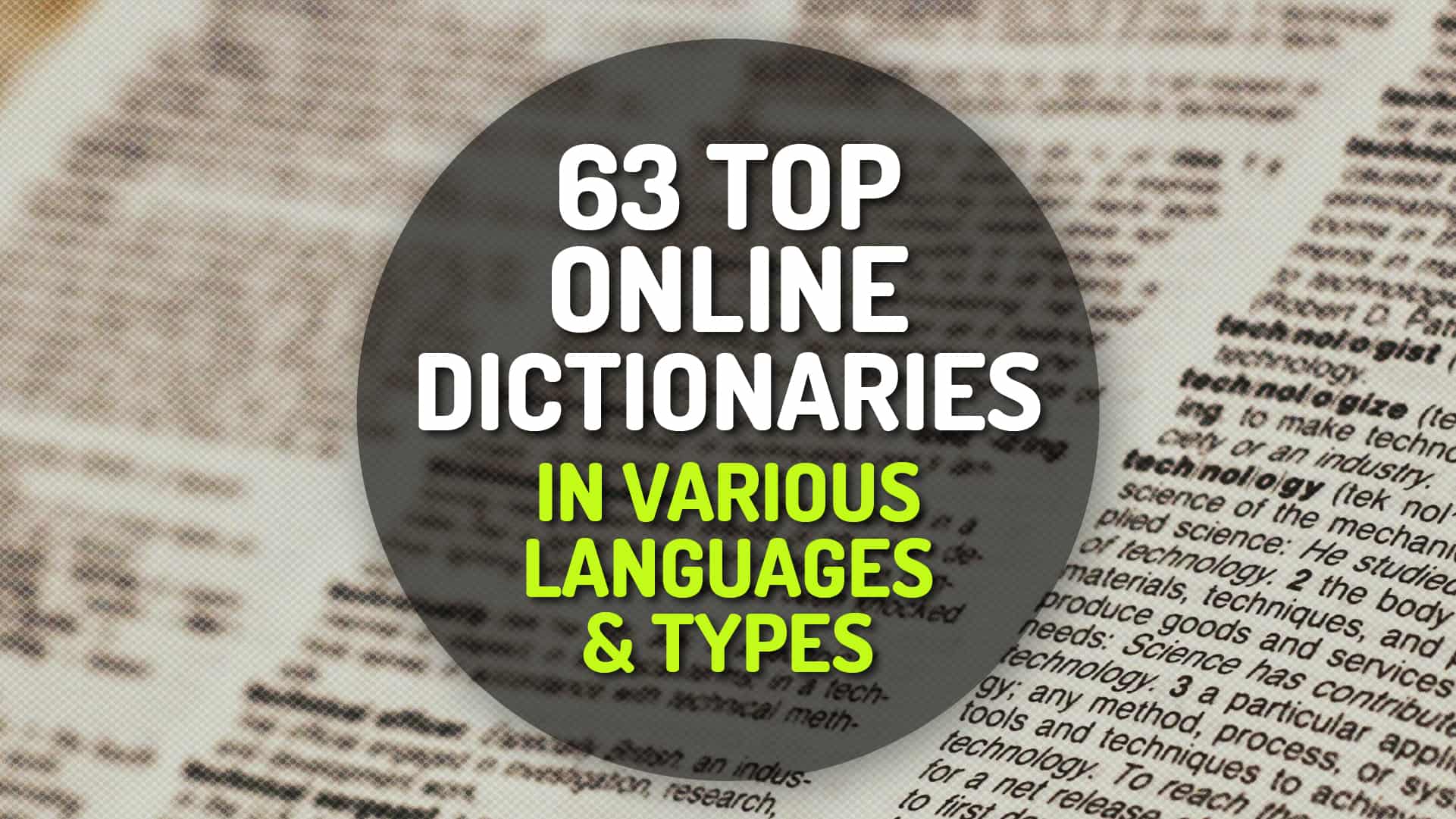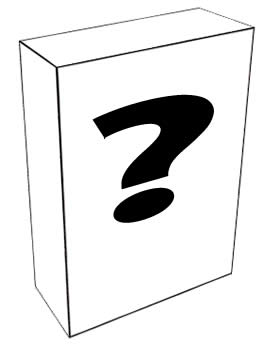
I know I’m stating the obvious, but every ebook needs a cover. A cover contributes to the most needed positive first impression and vital to grab the attention of any readers out there. So basically the better and more attractive it looks, chances are you’ll get to kick up the enthusiasm level a notch. Some ebook cover is just fine with a plain 2D appearance, but for some, a more realistic 3D layout with shadows and reflections are the better preference. There are commercial ones and free ones, and we will be covering the free ones over here.
Click on the link below to get started …
PHOTOSHOP ACTION BASED
I’m starting with this category as this method usually gives out the best results. The only drawback is that you need Adobe Photoshop to create it, so technically it’s not really free. However you can grab a trial copy of Photoshop or just get a friend who has a copy and create all the ebook covers you want.
1. MintyFerret’s Free Ebook Action Creator
I’ll leave the description, tutorial and screenshots to the original creator to explain.
Click on the link below to download this free Photoshop action script:-
MintyFerret’s Free Ebook Action Creator
2. AbsoluteCovers’ Free Ebook Cover Action Script
Same concept as the above but this time around you’ll have a video tutorial showing how it can be done. So hope over and check this out.
Click on the link below to download this free Photoshop action script:-
AbsoluteCovers’ Free Ebook Cover Action Script
3. TrafficSources’ Free Ebook Cover Creator
More steps to follow this time around, you’ll need to subscribe to their newsletter in order to get the download link. You get to see some samples as well in this page. Once downloaded, you’ll get a manual in PDF format. So do check out this file before you proceed.
Click on the link below to download this free Photoshop action script:-
TrafficSources’ Free Ebook Cover Creator
+1 UPDATE: 3D Vista Software Box – Ebook Cover Action
Just recently updated, thanks to the recommendation from Mike. As the name suggests, this Photoshop action script basically creates a 3D Vista software box style. Doesn’t look like an ebook at all, but I’m sure it can be used for interesting projects, plus it’s free. Grab it now and start photoshopping!
Click on the link below to download this action script:-
3D Vista Software Box – Ebook Cover Action
SOFTWARE BASED
4. 3D Box Shot Maker
This software is freeware, but it’s a tad complicated in the sense that in order for you to generate a clean and non-pixelized result, you need to have your main images to have the exact height and width as what indicated on the screen. Meaning that if you drag your height to be 500px you need to have your original image to have the same exact height. I might be wrong here, but from some testing, I guess that must be the case. This software allows you to create box covers as well.
Download link below:-
3D Box Shot Maker
5. Scott’s Box Shot Maker 4.0
From the screenshot, you’ll notice that it’s a little bit “pushed down”, when the height should be taller. Can’t seem to get it to look better, but feel free to play around. This software allows you to add caption to all 3 areas (top, side & front) and provides you with an option to change the background image. Covers box covers as well.
Download link below:-
Scott’s Box Shot Maker 4.0
ONLINE BASED
6. EzineFire’s eCover Creator
This is actually quite easy to use with the quite straight forward interface. It’s just matter of typing in your text, selecting your template, upload your images, and click the generate button. Save the image to your PC and you’re done.
Check it out:-
EzineFire’s eCover Creator
7. EbookCoverCreator.com
This is a very simple online tool to create a plain and simple 3D ebook cover. There are no images involved and you just need to type in your ebook title and your name to get the final images. Not sure on how you can utilize this method, perhaps if you want to create a level of suspense on your upcoming ebook, an empty looking ebook cover such as this should do the trick. Alternatively, you can copy the image and just insert your own image. Any graphics editor should work well.
Check this out:-
EbookCoverCreator.com
CONCLUSION
Personally I’d recommend using the Photoshop action scripts, but if you don’t have this piece of software, try to download the trial version or try to get a friend who has a copy of it. It’s worth the trouble, believe me. Otherwise, the second option would to go for EzineFire’s ecover creator. Not so impressed with the software based ones, but if you’re willing to give them a try, do share with us your reviews and experience in using some of these tools.