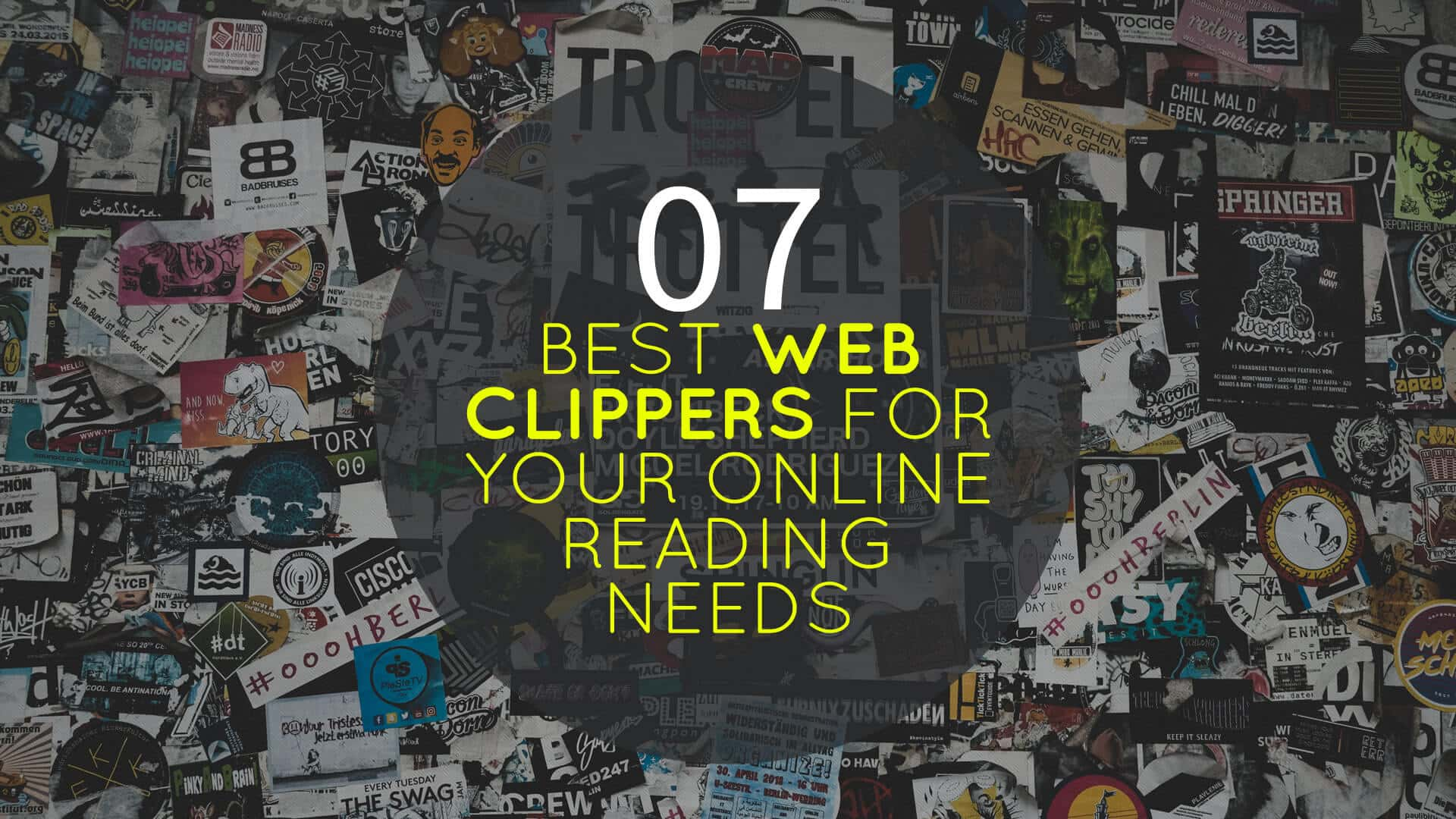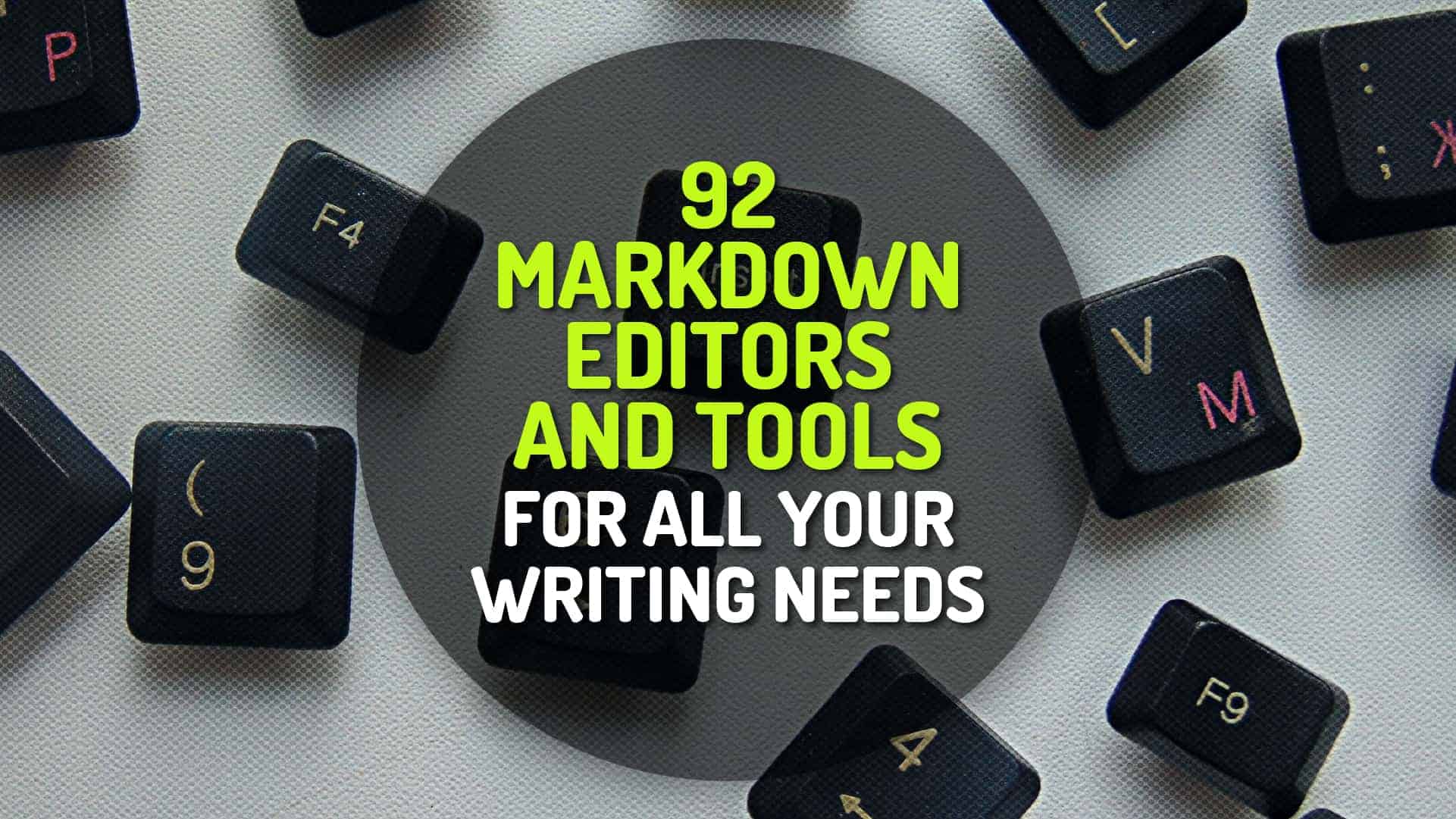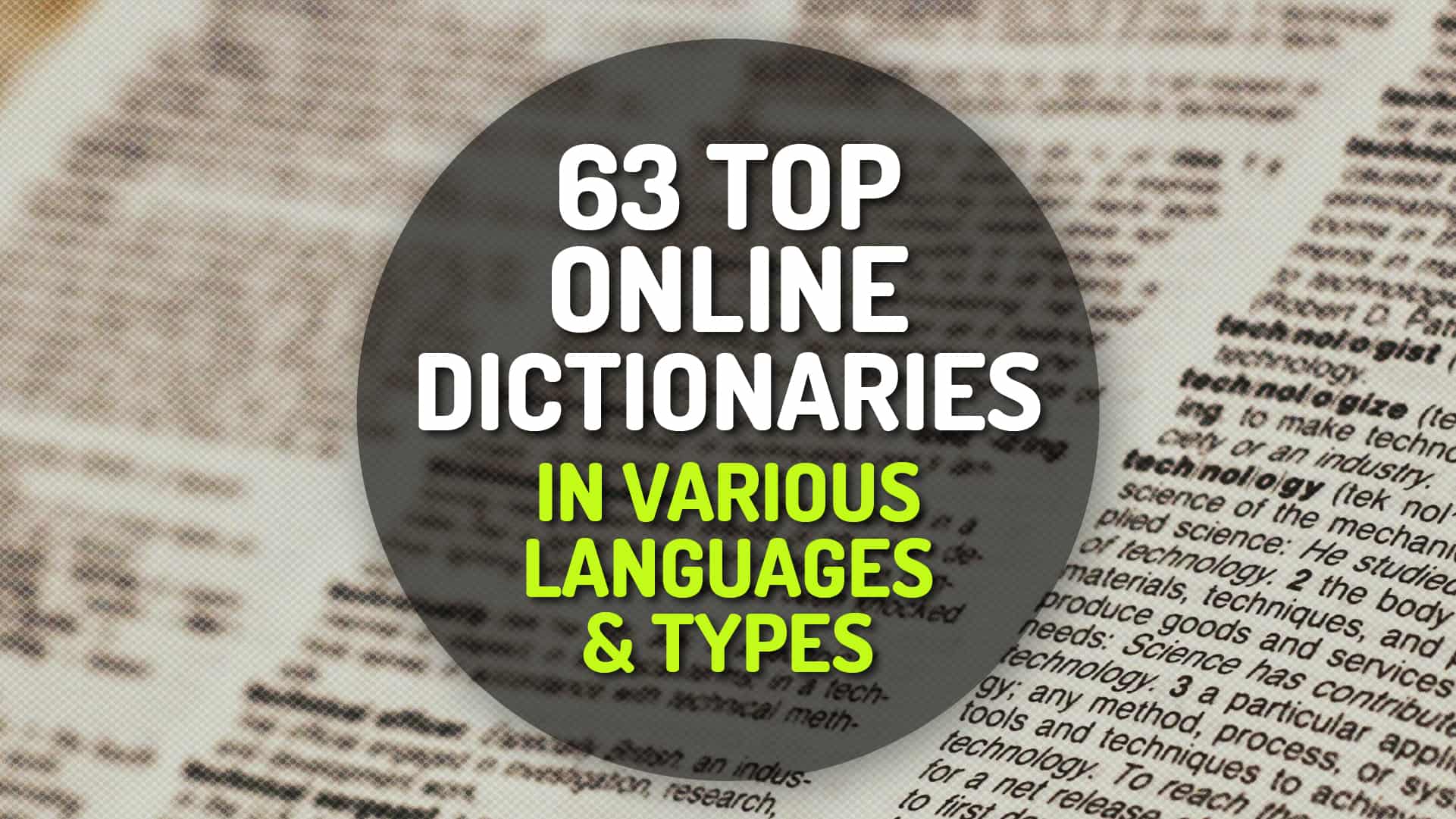Reading nowadays is not just restricted to ebook downloads and the conventional book flipping, but reading online stories and e-serials. Some authors prefer to release their writings in stages, hence difference chapters or parts every certain predefined period. Due to various formatting and web design layouts, these tools will or may help you in simplifying the content and extract only the main content for your to read. Call it an online text all-in-one tool for those who works with lots of text on a daily basis. These tools will also allow you to save images, videos, documents and any other materials you wish to save for later viewing. Generally speaking, it can be used for a wide number of purpose depending on your objectives.
As mentioned, if you do read a lot of online texts or stories, these tools will definitely come in handy, having majority of them being browser extensions, which makes sense because the browsing is usually done there. Just install the preferred plugin / extension, log in to your account and save it away. Another major point of utilizing tools like these is to save content for later reading, especially when you’re traveling and browsing through a number of sites could be a hassle instead of a list of user-friendly articles with minimal internet connection. Enjoy the tools from the list below:-
- Evernote – Save web pages, articles, and PDFs.
Instapaper – Save all of the interesting articles and videos you come across while browsing. With one click, Instapaper lets you save, read, and manage the things you find on the Internet. - GetPocket – Save articles, videos and stories from any publication, page or app.
- Mercury Reader – Removes ads and distractions, leaving only text and images for a clean and consistent reading view on every site.
- OneNote Web Clipper – Save, annotate, and organize anything from the web.
- Nimbus Clipper – Capture text, images, links, and more. Save entire web pages and PDFs or create notes from fragments of internet pages.
- Notebook Web Clipper – Clip text, images, and entire articles from the web. Save it all to your Notebook.
LOVE BOOKWORM VIDEOS?
Watch videos about books, reading and writing. Expect weird, amazing, never known before facts and many more.
SUPPORT US AT PATREON
If you like what you’re seeing here, feel free to visit our Patreon page and support us.